Very often it could be extremely convenient to be able to organize images into folders in WordPress, in order to have a more organized media library in which to find photos, videos, documents and so on more easily.
Having your images divided into folders and well organized is one of the most effective ways to increase productivity, avoiding wasting time.
In this short tutorial we will therefore see how it is possible to organize images and documents in general into real folders, according to your needs, thus obtaining what you see in the following image:
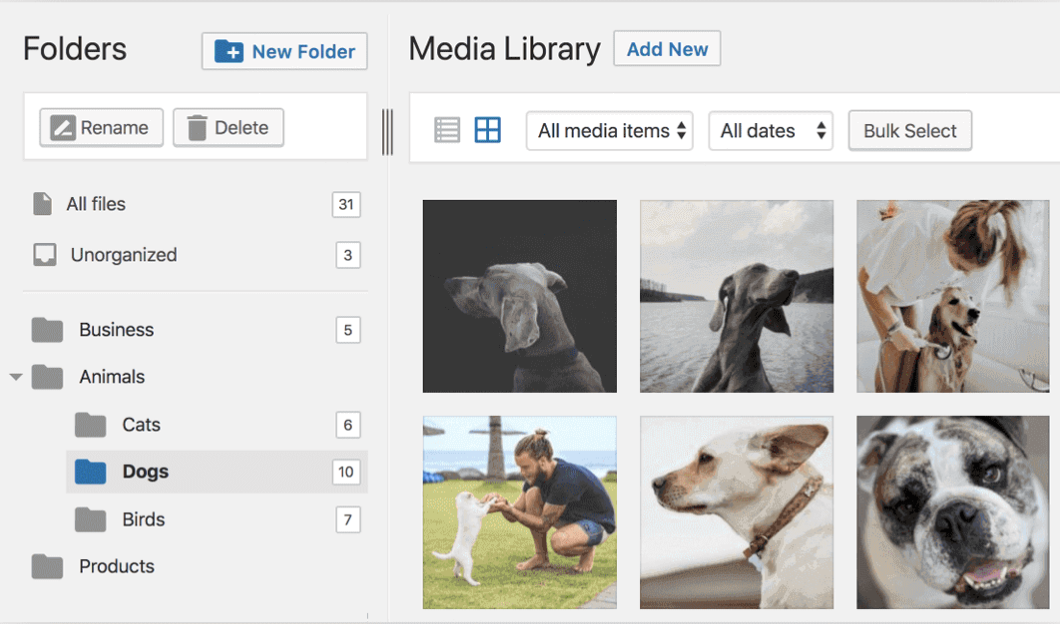
Indice dei contenuti
Why it is important to divide images into folders
All of us will have worked on both simple and more complex projects, where over time the amount of documents uploaded to the media library becomes greater and greater.
Unfortunately WordPress, and in particular its media library, do not divide the images in order to be able to find them easily: it is in fact possible to browse them only by upload date or filter them by name or description.
It would be a whole other life to be able to search images and documents through a structure of folders and subfolders that contain them, dividing them by topic, file type or any other mode that is convenient for our WordPress project.
How to split images into folders in WordPress
As often happens, to organize media library documents into folders, we need to install a plugin: FileBird – WordPress Media Library Folders.

FileBird is an exceptional tool that allows us to obtain a subdivision of the media library in convenient, easily navigable folders.
By installing it we can then begin to create our folder structure and assign the files to it, in order to put all our files in order.
By doing so, the savings in terms of time related to the management of the site will be significant right away. Not to mention that the installation of a plugin like FileBird becomes essential if you find yourself in the situation of sharing the insertion of content in WordPress with other users; in these cases the clarity and organization of the images in a folder structure is truly essential.
Five good reasons to use FileBird
- It has an excellently designed and intuitive interface;
- It does not impact on the performance of the site;
- It has several options for sorting files;
- It is supported by major Page Builders like Elementor, WPBakery and others;
- Easily organize even very complex libraries consisting of thousands of images.
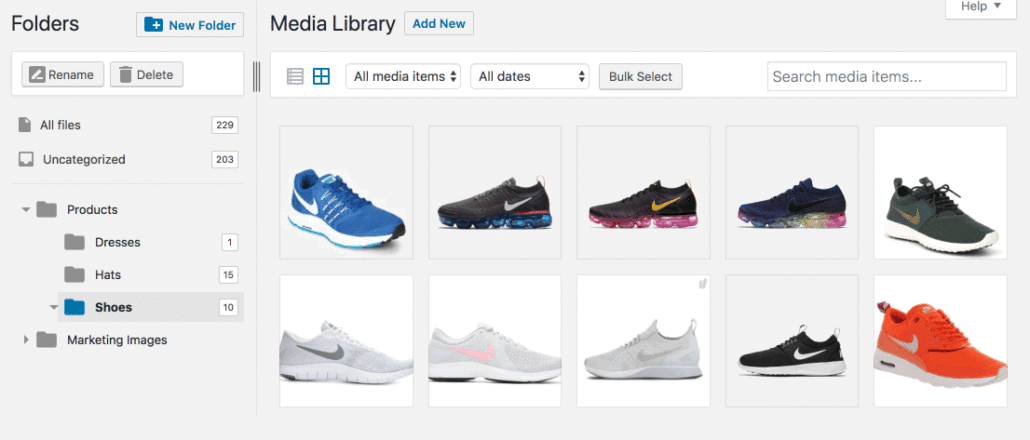
Conclusions
After several tests with other such plugins, I can definitely say that FileBird is the best solution to organize images into folders in WordPress. It is fast, performing, effective, good-looking and comfortable to use. Its cost, very low, makes it in my opinion a mandatory choice if you need (and trust me … we all have it!) to effectively organize our documents in the WordPress library.
Download FileBird here.
Ti ho aiutato a risolvere un problema?
Dimostra la tua gratitudine con un piccolo gesto!




Lascia un Commento
Vuoi partecipare alla discussione?Sentitevi liberi di contribuire!