Placing your content on google is absolutely essential. Whatever your purpose is, SEO optimization is as important as the graphic design and content of your site. Indeed we can say that, in some ways, it is a direct consequence of those two factors. If you have experience with WordPress and SEO, you will surely have had the opportunity to experiment different strategies and measure their results.
If, on the other hand, you are a beginner or simply want to find out more about this digital art, I present to you 5 things to do to get immediate results with WordPress SEO and will help you rank your website very high.
Indice dei contenuti
What is SEO
What does SEO mean and why is everyone talking about it?
SEO stands for search engine optimization. It is that set of technical, stylistic and content aspects that allow search engines (google above all) to correctly read our contents and give them a value that translates into ranking. The ranking is an actual ranking system that determines how high our page is shown in the SERP, or search results pages.
WordPress SEO: why you should follow a strategy
The importance of appearing as high as possible in this ranking is clear: all of us when we search for something on google we tend to consult only the first proposed results. Therefore the first and – rarely – the second page of google. Some say that if you are not on the front page you do not exist.
Unfortunately it’s true.
Only a small percentage of users get to consult the second page of the results, effectively making all those contents that slip there non-existent.
You must know that google assigns a score to your site by checking many aspects, for example:
- The speed of your site
- The content you write
- The readability of the pages
- Usability on smartphones and tablets
To be able to respect and optimize all these characteristics you must necessarily implement and follow an SEO strategy which, starting from the more technical aspects up to the more content ones, will allow you to get a good score and be scored higher than your competitors.
For this reason I wrote this article that can help you with WordPress SEO: 5 strategies that work immediately.
5 things to do to get immediate results with WordPress SEO
If all of this scares you, don’t worry. By following these 5 SEO strategies for WordPress you will see immediate results that will allow you to climb the SERP and get above the visibility threshold. Practice these 5 strategies individually and experience for yourself how effective they are.
1) Choose a performing hosting
As we have mentioned, google rewards a lot of well-usable sites. By well usable we also mean fast, fluid, without slowing down. You can measure the ranking of your site or any other site on the web using the tool google page speed insight. This tool assigns a speed score to both the desktop and mobile versions of your site, giving you valuable tips on how to improve.
Many of these tips are about technical optimizations that we can make at any time, while others are about server-side features that can rarely be fixed on the go. We must therefore start immediately by relying on a fast hosting, possibly optimized for WordPress and able to provide short response times.
There are many solutions. Among all I have experienced excellent results with the hosting of SiteGround; really performing and highly optimized for WordPress.
If you are building a new site then I recommend that you buy hosting and domain on SiteGround; if you already have a site hosted elsewhere, I recommend that you transfer it to SiteGround anyway to have excellent server-side performance and start your SEO strategy the right way.
2) Choose an SEO optimized WordPress theme
Very often when we start a WordPress project we are attracted by the graphics of a theme or by crackling effects and animations, without considering how well this theme is performing and optimized for SEO. I can assure you that in the vast majority of cases I have worked on, the wrong choice of theme is the cause why the contents are not well indexed.
Choosing a lightweight theme built to appeal to search engines is much more important today than choosing one that is simply beautiful to look at. This is also because today it is possible to have both!
My advice is to turn to the professional themes market, giving up free solutions that generally only waste time and road compared to the competition. A maximum of € 30-40 is enough to purchase a professional and performing theme, guaranteeing constant updates over time, dedicated assistance and code quality.
The reference point is certainly Themeforest, where you can buy the best WordPress themes that exist on the market. In particular, I advise you to evaluate the topics on the page dedicated to the best selling, which offers the most popular and performing themes in the world for WordPress.
And if you want more specific advice, I am very happy with a particular topic that is called Enfold, which is extremely fast, performing and boasts an enviable code quality. If you want to know more, read my review.
3) Install a WordPress SEO plugin
Installing a good SEO plugin for WordPress will help you manage all those parameters that are essential for search engines and for controlling the content you have published more efficiently. Generally these tools allow you to insert page titles and descriptions (meta description), as well as take care of the creation of the robots.txt file and the sitemap, essential actors of any self-respecting SEO strategy are largely unknown to those who approach amateur way to these issues.
Robots.txt file example:
User-agent: *
Disallow: /wp-admin/
Allow: /
Sitemap: https://www.paolosartorio.com/sitemaps.xmlSEO plugin is not as indispensable as it may seem. The most famous on the market are good and work well. The most popular of these and without a shadow of a doubt Yoast, a truly complete and free SEO plugin that offers advanced features only in its premium version. A valid alternative that has been very popular recently is Rank Math; this plugin offers a lot of features and a really intuitive interface.
The real alternative, however, based on my experience, is constituted by SEOPress. The real alternative, however, based on my experience, is constituted by SEOPress. This plugin exists only in a commercial paid version, but from the point of view of options, intuitiveness, tools present and performance it is really a step above the others.
Since I started using it for my projects, I have measured a significant improvement in the accesses and positioning of my content. SEOPress makes it easy to provide microdata to google and therefore have more structured and visible snippets of search results based on the type of content published. This plugin it is a real gem.
4) Make your WordPress site faster
As I have already explained to you in point 1 of this guide, speed is one of the essential factors to be rewarded by google and to be proposed among the first results. In addition to the hosting and theme factor, there are a number of other optimizations that allow you to significantly improve in this respect.
If you followed my advice and opted for hosting Siteground, you will find in your WordPress installation a plugin developed by Siteground itself that will deal with managing various aspects that impact performance. I am referring to the compression of the javascript code and CSS, the cache and format of the images uploaded to your site. Siteground it does all this automatically through its SG Optimizer plugin, which has a series of very useful functions such as the one to convert the uploaded images into WebP format, particularly appreciated by google and much lighter than normal JPG and PNG.
If you don’t have a hosting on Siteground, you can take care of these aspects by installing some plugins to manage these technical aspects. In particular, I recommend:
- WP Fastest Cache for cache management. The plugin will take care of creating static versions of all pages, in order to serve them more quickly;
- Assets Cleanup to optimize HTML, CSS and JavaScript. This plugin also allows you to decide page by page which scripts to load, allowing us to manage a series of unloads that will improve the overall speed;
- WebP Express to serve the webP version of your images to all compatible browsers.
The set of these three free tools can also be replaced by a commercial all-in-one solution such as WordPress Speed Optimization Plugin or WP Rocket.
5) Write SEO-oriented content
Obviously all these technical measures lead to nothing if you don’t write quality SEO-oriented content. The difference is all there. In fact, it is important to commit to writing original content, rich in keywords, well organized and easy to read.
The best strategy is to choose a topic and identify a keyword or keyphrase to try to rank for.
Let’s take this article as an example. The intent to rank it in the search results for the WordPress SEO keyword phrase. Here’s what I did:
- I gave the article the title WordPress SEO: 5 things to do to get immediate results;
- The permalink of the article corresponds to the page title, that is wordpress-seo-5-things-to-do-to-get-immediate-results;
- I also reported the WordPress SEO keyphrase in H1, which is the main title of the page;
- I reported the slightly revised keyphrase in the H2 titles of the page, such as WordPress SEO: why you should follow a strategy;
- I inserted images whose TAG ALT, or the alternative text, takes up both the main WordPress SEO title: 5 strategies that work immediately and other related words;
- I have divided the text into paragraphs and titles H2 and H3 in order to make reading easier and clearer;
- I described the SEO strategies in an original way, without copying content from other sites;
- In this article I have included links to external sites with a good ranking as well as internal articles, such as the one dedicated to the Enfold theme.
Writing content in this way will allow you over time to improve their positioning and the authority that google assigns to your site. As in all things, consistency is essential to obtain good results. Post original content at regular intervals, for example once a week or twice a month. Offer solutions, insights. Be original.
To wrap up
Here we are at the end of this guide in which I shared with you the 5 WordPress SEO strategies that, in my experience, give the best results. I am sure that by applying them you will get measurable results immediately and you will be able to benefit from all the advantages deriving from appearing on the first page on google and positioning your keywords in the best possible way.
So in summary, these are the 5 SEO strategies for WordPress that you will need to apply:
- Performing hosting (suggested: SiteGround);
- SEO optimized WordPress theme (suggested: Enfold);
- SEO plugin (suggested: SEOPress);
- Speed up of WordPress (suggested: SiteGround Optimizer);
- SEO Oriented Content.
Remember that a self-respecting SEO strategy needs perseverance and dedication to be successful. Don’t give up and go ahead with your head down!
Good luck and good luck with WordPress SEO!
Ti ho aiutato a risolvere un problema?
Dimostra la tua gratitudine con un piccolo gesto!




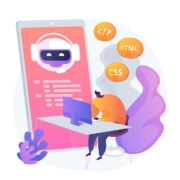

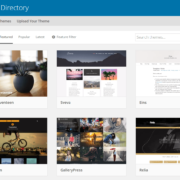


Lascia un Commento
Vuoi partecipare alla discussione?Sentitevi liberi di contribuire!